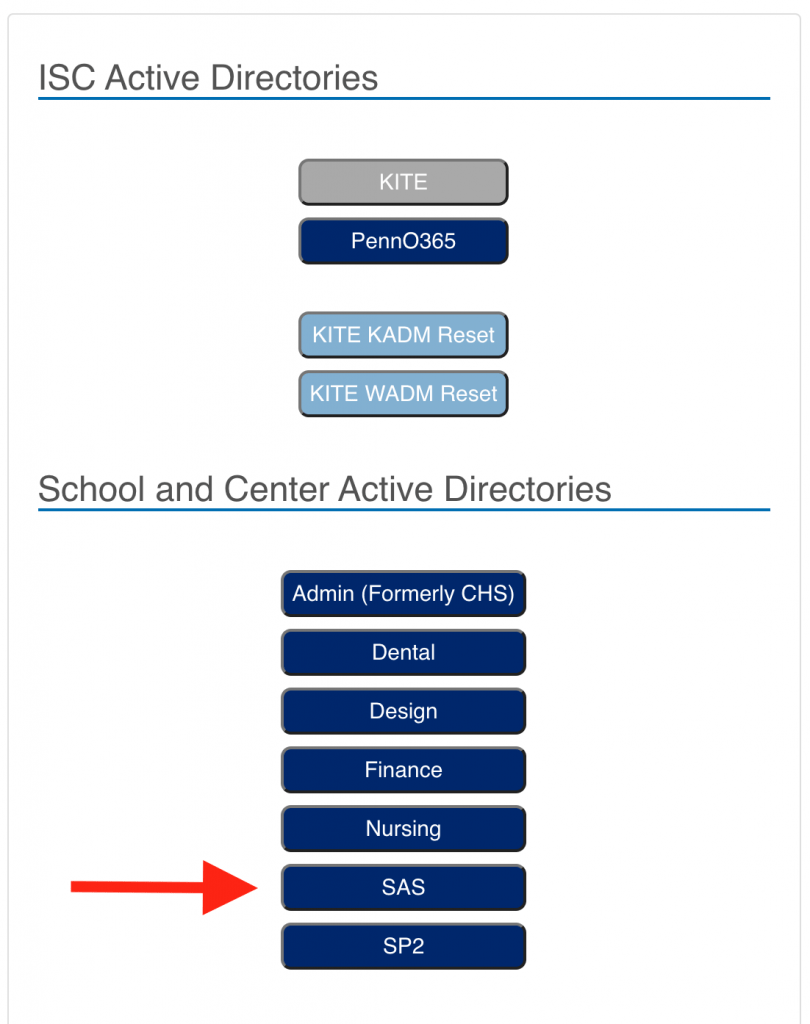Begin by logging into Zoom. To sign-in, click the Sign-In link on this page: https://upenn.zoom.us/
Then, you’ll want to “schedule a meeting”, which will generate a single Zoom URL / invitation you can use for all of your Zoom sessions this semester. You should see a link near the top right of the page labeled “Schedule a Meeting” to do so.
I recommend the following settings when setting up your meeting (for Generated ID and Passcode, use whatever numbers are automatically generated by Zoom):

Make sure you click SAVE at the bottom of the page. On the next page, there will be a “Invite link” — click the “Copy Invitation” link. You can easily paste this info into an email or into Canvas for your students. Be sure not to share this Zoom invite publicly — anyone with it can join your meeting.
More info about this is available by clicking the “WEB” section on this page: https://support.zoom.us/hc/en-us/articles/201362413
For even more Penn-specific helpful info, visit: https://computing.sas.upenn.edu/remote-teaching/zoom